Description
Officially launched on September 2024, the Yealink MeetingBar A40 redefines what a smart meeting experience feels like. Designed for Microsoft Teams Rooms, it’s an AI-powered 4K camera bar that combines crystal-clear audio, intelligent video framing, and audio/video fence technology for distraction-free meetings.
AI-Enhanced 4K Vision for Naturally Connected Conversations.
With dual 48 MP lenses, 8 MEMS microphones, and two stereo speakers, the A40 delivers lifelike visuals and crystal-clear sound. Powered by Android 13, it supports Microsoft Teams Rooms, Zoom Rooms, and a flexible General Mode for SIP/H.323 calls, BYOD use, and 4K content sharing.
Ideal For
The Yealink A40 is the perfect for:- Hybrid Teams seeking intelligent automation and ease of use.
- Small to Medium Rooms hosting 6–13 people
- Enterprises standardizing on Microsoft Teams or Zoom.
- Organizations that value fast deployment (ready in under 5 minutes).


Pros
- Dual 48 MP AI cameras for true 4K coverage and crystal-clear video quality.
- Plug-and-play setup with a single-cable connection for quick installation.
- Advanced AI noise cancellation and audio fence features ensure distraction-free meetings.
- Native Microsoft Teams and Zoom support with General Mode for SIP, H.323, BYOD, and content sharing.
- Powered by Android 13 offering strong security, smooth performance, and future-proof compatibility.
Cons
- Optimized for small to medium rooms only.
- Requires Yealink ecosystem for accessory expansion and device pairing.
- Limited third-party app support outside Microsoft Teams and Zoom environments.
Competitor Products
➜ Bose Videobar VB1
Delivers excellent Bose-quality sound, but its narrower field of view and basic AI framing make it less adaptable for larger team discussions. The A40’s dual 48 MP AI system offers more versatility and clarity for hybrid collaboration.
➜ Logitech Rally Bar
Feature-rich and scalable, but setup and integration require more components and time. The Yealink A40 simplifies deployment with a single-bar design and native Microsoft Teams and Zoom Rooms support.
➜ Owl Labs Owl Bar
Innovative 360° camera concept, yet less precise in speaker tracking and audio fence performance. The Yealink A40 delivers a more focused, boardroom-grade experience ideal for professional environments.
Product Overview
Video Features
➜ Dual 48 MP Cameras with AI IntelliFocus
The A40’s dual-lens system pairs a wide-angle camera with a telephoto lens to deliver crystal-clear 4K video. Its IntelliFocus AI intelligently switches between lenses to highlight active speakers while maintaining full-room context. Ideal for hybrid teams that value clarity and engagement.➜ Video Fence & Audio Fence Technology
Create a defined meeting zone so that the camera and microphones only focus on participants within the room. This smart boundary feature filters out hallway movement and background chatter, keeping your discussions distraction-free and private.➜ Auto Framing & Speaker Tracking
The A40’s AI-driven engine automatically frames all participants and tracks active speakers in real time. It ensures smooth transitions and a natural, cinematic experience—so remote attendees feel connected to every moment of the conversation.➜ 4K Ultra-HD Resolution with Auto Exposure
Experience lifelike visuals with true 4K resolution and adaptive brightness. Even in uneven lighting environments, participants appear well-lit and natural, ensuring professional-looking video in every call.Audio Features
➜ 8 MEMS Beamforming Microphones
An advanced 8-microphone beamforming array captures voices clearly up to 6 meters away. It intelligently suppresses echoes and room reverberation, delivering crisp audio that enhances communication in small to medium spaces.➜ Dual Stereo Speakers with Full-Duplex Audio
Enjoy seamless two-way communication with Yealink’s integrated dual stereo speakers. The full-duplex audio system allows participants to speak and listen simultaneously, ensuring smooth, natural conversations without interruptions or dropouts.➜ AI-Enhanced Noise Cancellation & Reverberation Suppression
Using AI-powered algorithms, the A40 continuously filters background noise—like typing, HVAC hum, or outside chatter—while preserving vocal clarity. It automatically adapts to changing acoustic environments for consistently clear sound.➜ Expandable Audio Support
Extend your meeting coverage with up to two Yealink VCM34 or VCM38 expansion microphones. This scalable design provides greater flexibility and audio precision for larger conference rooms or custom layouts.Yealink MeetingBar A40 Kit Comparison
| Feature | Yealink MeetingBar A40-010 | Yealink MeetingBar A40-031 |
|---|---|---|
| Meeting Room Type | Small to Medium Rooms | Small to Medium Rooms |
| Included Kit | MeetingBar A40 + VCR11 Remote Control | MeetingBar A40 + CTP25 Touch Console |
| Primary Control Interface | IR Remote (Basic Control) | CTP25 Touch Console (Advanced Touch Control) |
| Supported Platforms | Microsoft Teams Rooms | Microsoft Teams Rooms & Zoom Rooms |
| Connectivity Between Bar and Console | Standard Network or Wireless Connection | One-Cable Solution (Cat5e Power + Network) |
| Ideal Use Case | Simple meeting room setup with remote operation | Interactive, touch-enabled meeting experience with direct content sharing |
| Launch Type | Standard A40 kit | Enhanced collaboration kit with upgraded control interface |
AI-Powered Collaboration
➜ IntelliFocus On-Device AI
The built-in AI engine dynamically provides close-ups of active speakers while keeping everyone in frame. It creates an engaging, broadcast-style experience that mirrors real-life interaction.➜ Auto Framing and Smart Gallery
Automatically detects and frames all meeting participants, presenting individual video streams for remote viewers. This feature enhances visibility and interaction on Microsoft Teams and other supported platforms.➜ Human Detection & Video Fence
Smart sensing technology recognizes human presence and ignores irrelevant movement outside your set meeting zone. Perfect for open offices or glass-walled rooms where privacy and focus matter.➜ AI-Based Noise Suppression
Machine learning algorithms analyze and reduce background disturbances in real time. The result is a balanced, uninterrupted audio experience that keeps conversations sharp and professional.➜ CTP25 Touch Console
The CTP25 Touch Console complements the Yealink A40 experience with one-touch meeting control and 10.1-inch IPS display that keeps visuals crisp and interactions effortless. It supports 4K content sharing, BYOD connectivity, and PD charging through a single cable. Running on Android 10 and optimized for Microsoft Device Ecosystem Platform (MDEP), it provides smooth integration and enterprise-grade stability.Easy Installation
➜ Designed for Quick Deployment
Set up your meeting room in minutes. The A40 is engineered for simple installation and can be ready for use in under five minutes. Its streamlined setup reduces downtime and eliminates complex configuration steps.➜ One-Cable Solution
A single Cat5e cable connects the A40 bar and CTP25 touch console, delivering both power and network connectivity. Single USB-C cable from touch console to PC that allows 4k sharing, BYOD and PD charging. This one-cable design keeps your workspace clean and professional with minimal wiring.➜ Simple Login Process
Access your system faster with a secure, one-time login through the touch console. Once authenticated, users can start meetings instantly without repeated sign-ins or manual configurations.➜ Flexible Mounting
The CTP25 can rotate up to 180° and supports both desk and wall mounting options. Connect directly or via IP depending on your room layout, ensuring a neat and adaptable setup for any meeting environment.➜ Plug-and-Play Setup
Built with user convenience in mind, the A40 offers HDMI, USB-C, and network ports for instant connectivity. Integrate easily with your existing displays and conferencing systems, no technical expertise required.Software and Security
➜ Powered by Android 13
The A40 runs on the latest Android 13 platform, delivering enhanced performance, stronger data protection, and long-term upgradability. It ensures smooth operation, secure app integration, and consistent user experience across updates.➜ Multiple Operating Modes
Enjoy flexibility with native support for Microsoft Teams Rooms and Zoom Rooms. The A40 also offers a General Mode supporting SIP, H.323, BYOD, content sharing, and digital signage — ideal for diverse enterprise environments.➜ Secure Device Management
Manage, monitor, and update devices remotely using the Yealink Management Cloud Service (YMCS). This centralized control platform simplifies IT administration while ensuring every device stays secure and up to date.➜ 4K Content Sharing
Easily share crisp 4K presentations or screens with zero latency using a single USB-C connection to your PC. The same cable supports power delivery (PD charging), keeping your devices powered throughout the meeting.Why Yealink A40 Is the Smarter Choice
Yealink A40 is Perfect for Hybrid Meeting Rooms in the UAE as it delivers the perfect balance of intelligence and simplicity.- Simplifies meeting experience: The Yealink A40 eliminates the need for multiple devices and cables, combining camera, audio, and control into a single, intelligent solution.
- Dual AI cameras and noise-proof audio: Advanced video intelligence and crystal-clear sound ensure every participant is seen and heard with precision.
- One-cable connectivity: Simplifies setup and keeps meeting rooms neat and clutter-free while maintaining enterprise-grade reliability.
- Designed for hybrid collaboration: Ideal for businesses transitioning to flexible work environments, offering a balance of simplicity, performance, and scalability.
- Future-ready and easy to manage: Powered by Android 13 with cloud-based management, the A40 ensures security, upgradability, and long-term value.
With its dual 48MP AI cameras, advanced audio and video fence technology, and Android 13 integration for Microsoft Teams Rooms, the Yealink MeetingBar A40 redefines how teams collaborate.
Whether you’re upgrading one room or your entire office, Zeal Global, a trusted Yealink distributor in the UAE, ensures every installation delivers perfect clarity and confidence.
Get in touch today to experience enterprise-grade meetings made effortless.
Connect with Zeal Global on WhatsApp to understand more about this product from Yealink.
Book A Demo
Technical Specifications – Data Sheet
| Box Contents | Yealink MeetingBar A40 · CTP25 Touch Console · Power Adapter · Wall Mount Kit · HDMI Cable · Network Cable · Quick Start Guide |
| Operating System | Android 13 |
| Packaging Dimensions (W×H×D) | 866 × 110 × 210 mm | 34.1 × 4.3 × 8.2 in |
| Main Unit Dimensions (W×H×D) | 650 × 64 × 84 mm | 25.6 × 2.5 × 3.3 in (approx.) |
| Main Unit Weight | 2.8 kg | 6.17 lbs (approx.) |
| Warranty | 2 Years Standard (extendable regionally) |
| Onboard AI | Yes – IntelliFocus, Auto Framing, Speaker Tracking |
| Camera | Dual 48 MP sensors (4K UHD) · 120° field of view · 6× digital zoom · Adaptive light balance |
| Audio | 8 MEMS microphones (6 m pickup range) · Dual stereo speakers · AI noise suppression · Audio Fence |
| Connectivity | 1× HDMI Out · 1× USB-A · 1× USB-C · 1× RJ-45 (Gigabit Ethernet) · Wi-Fi 6 · Bluetooth 5.0 |
| Compatibility Modes | Microsoft Teams Rooms / Zoom Rooms (native) · General Mode (SIP, H.323, BYOD, Content Sharing) |
| Content Sharing | 4K content sharing via USB-C; supports Power Delivery (PD charging) |
| Device Management | Yealink Management Cloud Service (YMCS) / Yealink RoomConnect App (remote monitoring & firmware updates) |
| Cable Management | Yes – integrated routing for clean installation |
| Kensington Lock Compatible | Yes |
| Maximum Pixels | 2 × 48 MP sensors |
| Number of Cameras | Dual-lens system (wide-angle + telephoto) with AI IntelliFocus |
| Number of Preset Positions | 9 |
| Electronic Gimbal | Yes |
| Field of View | Diagonal: 120° · Horizontal: 110° · Vertical: 54° |
| Depth of Field | 1 – 5 meters |
| Zoom | 6× digital zoom |
| Maximum Resolution | 4K UHD (3840 × 2160 px) |
| Maximum Frame Rate | 60 FPS |
| Video Output Resolution | 4K@60 fps / 1080p@60 fps |
| Effective Focal Length | 4.2 mm |
| Aperture | F/2.2 – F/2.4 |
| Wide Dynamic Range | Supported |
| High Dynamic Range (HDR) | 10-bit HDR |
| Auto Exposure | Supported |
| White Balance | ATW / Auto / Manual |
| Shutter Speed | 10 ms – 33 ms |
| Minimum Illumination | 0.5 lux (daytime), 0.1 lux (night) |
| Signal-to-Noise Ratio | > 63 dB |
| Privacy Cover | Electric lens cap |
| Lens Calibration | Supported |
| People Counting | Yes |
| Picture-in-Picture | Yes |
| Multi-Focus Framing | Yes |
| Smart Gallery (Zoom only) | Yes |
| Intelligence Features | IntelliFocus · Auto Framing · Speaker Tracking · Virtual Director · People Counting · Picture-in-Picture · Multi-Focus Framing · Smart Gallery (Zoom only) |
| Microphone | |
| Microphone Type | Built-in 8 MEMS microphone array |
| Pickup Range | 6 meters (20 ft) total range; 4 meters (13 ft) high-quality pickup distance |
| Signal-to-Noise Ratio | 72 dB |
| Maximum Sound Pressure Level (SPL) | 130 dBSPL (whole device), 100 dBSPL (individual microphone) |
| Dynamic Range | 28–100 dBSPL |
| Sensitivity | –38 dBV/Pa |
| Frequency Response | 100–20,000 Hz |
| Sampling Rate | 48 kHz / 32-bit |
| Bit Depth | 32-bit |
| Speaker | |
| Speaker Configuration | Built-in 2 × 10W stereo speakers |
| Maximum Sound Pressure Level | 112 dBSPL @ 0.1 m |
| Frequency Response | 100–16,000 Hz |
| Sensitivity | 86 dB SPL @ 1W @ 0.5 m |
| Sampling Rate | 48 kHz |
| Sound Emission Angle | Forward-facing |
| Total Harmonic Distortion (THD) | <5% @ 10W, 1 kHz |
| Rated Impedance | 4 Ω |
| Maximum Power | 12 W |
| Rated Power | 10 W |
| Internet Protocol (IP) | IPv4, IPv6 |
| Wi-Fi | Wi-Fi 6 (802.11a/b/g/n/ac/ax), 2.4G & 5G dual-band, 2×2 MIMO |
| Bluetooth | Bluetooth 5.0 |
| Ethernet | RJ-45 (Gigabit Ethernet) |
| Auto-MDIX | Yes |
| Proxy Support | HTTP, HTTPS |
| Support DHCP | Yes (DHCP / static IP) |
| Support Static IP Address | Yes |
| Secure Web Access | HTTPS secure access |
| Ports | |
| USB Ports | 1 × USB 2.0 Type-A port 1 × USB-C port |
| Network Port | 1 × Ethernet (RJ-45) port |
| Yealink VCH Port | 1 × Yealink VCH port (RJ-45) |
| Audio I/O | 1 × 3.5 mm Line-in & Line-out combo port |
| HDMI | 2 × HDMI-out ports |
| Power Port | 1 × Power input port |
| Security & Control | 1 × Security lock slot 1 × Reset slot |
| Standard Package | MeetingBar A40 HDMI Cable × 2 Network Cable × 1 TV-Clip Mount × 1 Wall Mount × 1 |
| Optional Packages | A40-010: A40 + VCR11 A40-031: A40 + CTP25 |
| Content Sharing | |
| General Mode | Up to 4K@15fps for content sharing |
| Microsoft Teams Mode | 1080p video resolution in meeting; 4K local content sharing |
| Zoom Mode | 1080p video resolution |
| Communication Standard Protocol | |
| Supported Protocols | SIP / H.323 (available in General Mode) |
| Appliance Mode | Yes |
| BYOD Mode | Yes – USB-C connectivity for Bring Your Own Device setup |
| Digital Pan/Tilt/Zoom | Yes – via AI IntelliFocus and camera control options |
| Manual Pan-Tilt-Zoom (PTZ) | Yes – through Yealink RoomConnect App or CTP25 touch console |
| One-Touch Meeting Join | Yes – supported in Teams and Zoom modes |
| Camera Privacy Cover | Yes – electronic lens cap for automatic privacy protection |
| Auto Framing & Speaker Tracking | Yes – intelligent AI adjusts framing and tracks speakers automatically |
| Touch Control Integration | Yes – works seamlessly with Yealink CTP25 or touch displays |
| Plug-and-Play Setup | Yes – simple one-cable installation via Cat5e network connection |
| Multi-Platform Compatibility | Yes – native support for Microsoft Teams and Zoom Rooms |
| Configuration Management | |
| Automatic Configuration | Via web page, display interface, or AutoP provisioning |
| Firmware Management | Supports online firmware upgrades, rollback, and factory reset |
| Configuration Import & Export | Yes – via local storage or Yealink Device Management Platform |
| System Log Export | Yes – supports full diagnostic and error log export |
| Device Management | |
| Web Management Portal | Yealink HTTPS Web Portal (secure remote access) |
| Yealink Management Platform | Yealink Device Management Platform (YDMP) & Yealink Management Cloud Service (YMCS) |
| Third-Party Platform Support | Microsoft Device Management Platform (Teams Admin Center / Intune) |
| Zoom Device Management | Supported – remote monitoring and configuration |
| Operating System | Android 13 |
| Supported Meeting Platforms | Microsoft Teams Rooms (native), Zoom Rooms (native), and General Mode (SIP/H.323, BYOD, Content Sharing) |
| Application Modes | Teams Mode / Zoom Mode / General Mode (switchable) |
| Content Sharing | Up to 4K content sharing via USB-C or network connection with low latency and Power Delivery (PD) support |
| Firmware Updates | Automatic or manual update through Yealink Management Cloud Service (YMCS) or local web interface |
| System Management Tools | Yealink RoomConnect, Yealink Management Cloud Service (YMCS), Yealink Device Management Platform (YDMP) |
| User Interface | Intuitive touch-based UI via CTP25 or connected touch display |
| Software Compatibility | Compatible with Yealink ecosystem accessories (CTP25, VCM34, VCM38, WPP30, VCR11, etc.) |
| Operating System Security | Built on Android 13 with enhanced system-level protection and secure app management |
| Encryption Protocols | TLS 1.2/1.3, SRTP, HTTPS, and AES-256 encryption for media and signaling |
| Network Security | Supports 802.1x authentication, HTTPS secure login, and trusted certificate management |
| Access Control | Administrator and user-level password protection, session timeout, and remote access control |
| Device Lock & Privacy | Kensington lock slot and electronic privacy lens cover for physical security |
| Data Security & Logging | System log encryption, secure firmware signing, and encrypted configuration storage |
| Cloud Security | All communication with Yealink Cloud Services is secured via HTTPS with two-way certificate verification |
Frequently Asked Questions
Can the Yealink A40 work without a PC?
How does the A40 handle echo and background noise?
Is Yealink A40 compatible with Teams and Zoom?
The additional accessories, like the Yealink CTP28 touch panel and the WP300 wireless presentation pod, make the meeting more realistic.
What’s included in the Yealink A40 box?
The CTP25 touch panel for the Yealink MeetingBar A40-031 model and VCR11 remote control for Yealink MeetingBar A40-010
Can the yealink A40 integrate with existing displays or projectors?
This allows you to connect one or two external screens for video conferencing and content sharing. Apart from this, there are other integration features too.











