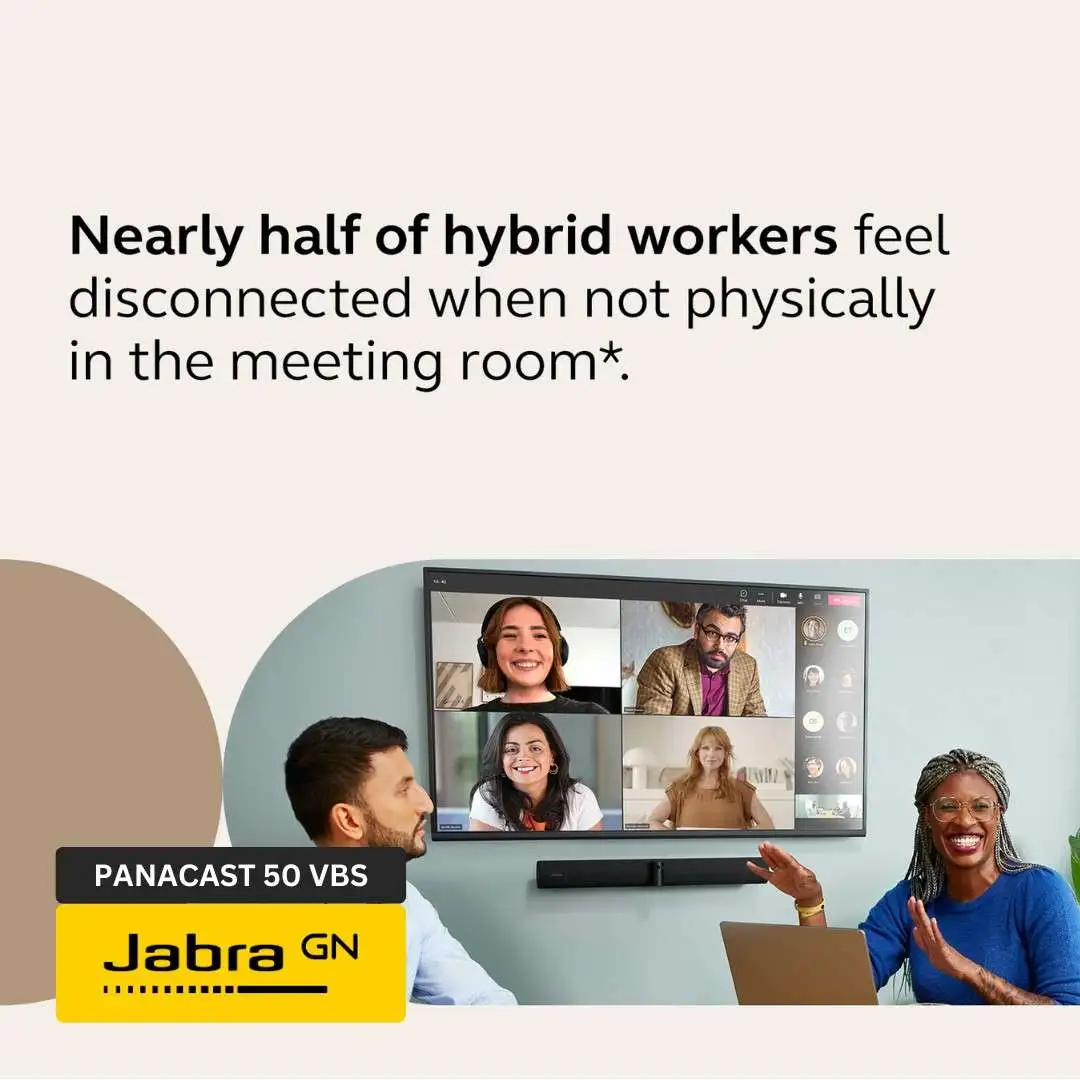Description
The Jabra PanaCast 50 Video Bar System was launched as an all-in-one solution to revolutionize hybrid meetings. It includes the PanaCast 50 video bar along with the PanaCast Control Touch Screen tablet for easy meeting management. The video conferencing system is tailored for modern businesses that seek seamless collaboration solutions for their meetings. It is best suited for small to medium meeting rooms.
Elevate Meetings with Panoramic 4K 180° Brilliance
With current hybrid work culture, traditional video conferencing system fall short in terms of inclusivity. Remote participants feel left out and miss the non-verbal feel and cues of the meeting. By providing a 180° panoramic 4K view, IT managers can ensure that no one is left out in the conversation. Advanced Jabra audio technology ensures crystal clear sound quality, making every voice heard.
The meeting bar is designed for easy integration and user-friendly operation, transforming any space into a state-of-the-art meeting room. Read on to explore how the PanaCast 50 can elevate your meeting collaboration.

➜ Exceptional Audio Quality
Four powerful speakers are arranged in a zero-vibration setup to deliver high-definition sound for increased clarity.
➜ Enhanced Noise Suppression
Jabra intelligent algorithms eliminate disruptive background noises, echo, and static interference. Clear and natural audio quality helps maintain focus and reduces distractions during busy or noisy meeting scenarios.
➜ BYOD Mode
With Bring Your Own Device mode, participants can effortlessly connect their personal devices with the PanaCast 50 VBS system. USB-C connectivity enables seamless transition between individual and conference setups.
➜ Wired & Wireless Content Sharing
Touch controller supports Bluetooth, Apple Airplay, and Zoom Direct Share for wireless sharing. HDMI input option facilitates wired connectivity.
➜ Tap To Connect Meetings
PanaCast Control touchscreen tablet comes with an integrated PIR sensor that instantly powers up the system upon room entry. It enables users to join, share content, and end meetings with just one quick tap.
Product Overview
➜ 180° Field of View
The meeting bar is equipped with three cameras of 13 megapixels which work in unison to provide a panoramic view, ensuring every participant is captured. This allows for maximum space saving as the table can be set up right against the wall.
➜ Intelligent Zoom & Virtual Director
The camera auto adjusts to ensure that every participant is included in the meeting video. By switching on the Virtual Director more, the system tracks meeting dynamics to focus the active speaker. The mode works like a professional director, and thus the name. Fluidic transitions deliver an immersive meeting experience.
➜ Easy Installation
The Jabra PanaCast 50 video bar comes with versatile mounting options- wall mount, table stand, or as screen mount. With minimal cabling and easy setup, it is straightforward and adaptable to various room configurations.
➜ Multi Connectivity
It has various connectivity options beyond the usual USB-C/ A cable options. Bluetooth 5.2 and optional Jabra Link 390 adapters provide up to 30 m wireless range. You can now connect your compatible speakerphones without hunting for dongles.
➜ Touchscreen Interface
PanaCast Control has a user-friendly interface that streamlines meeting management with intuitive navigation. The single Ethernet cable is used for both power and connectivity, thus reducing setup complexity. It is also pre-loaded with Microsoft Teams rooms.
➜ Certified Compatibility
The meeting bar is officially verified for microsoft Teams Rooms and Zoom Rooms, ensuring seamless integration with leading video conferencing platforms.
➜ Smart Gallery (For Zoom Rooms)
This feature is exclusive to Zoom Rooms where individual video streams are created for each in-room participant alongside a panoramic view. It focuses on the active speaker, dynamically switching to enhance engagement and clarity.
➜ Pan, Tilt, Zoom Presets
Users can customize and save camera views according to meeting scenario. With quick access to preferred angles, the camera consistently frames throughout the sessions.
➜ Image Quality Settings
User has a better control over brightness, contrast, saturation, sharpness, and white balance to fine‑tune the video output.
Power up your meetings with inclusive and dynamic collaboration with Jabra PanaCast 50 Video Bar System.
Now is the best time to upgrade your meeting space with up to 50% on Jabra PanaCast 50 series.
Zeal Global is one of the most trusted meeting room camera suppliers in the UAE. Contact to check your eligibility for the exclusive meeting room offer of Jabra.
Book A Demo
Technical Specifications
| Box Contents | PanaCast 50 VBS video bar, power supply, wall mount, Privacy cover with sensor, Cable compartment cover and tool, Jabra PanaCast Control, PoE Power Injector, 1 x Ethernet cable 1.83m/6ft, 2 x Ethernet cable 4.57m/15ft, 1 x HDMI cable 1.83m/6ft, 2 x regional power cable, PanaCast 50 VBS bar only, 1 x Ethernet cable 4.57m/15ft, 1 x regional power cable |
| Packaging dimensions (WxHxD) | 785mm x 189mm x 183mm | 30.9in x 7.4in x 7.2in |
| Main unit dimensions (WxHxD) | 730mm x 77mm x 146mm | 28.8in x 3.1in x 5.8in |
| Main unit weight (base unit) | 2259g | 79.7oz |
| Package weight | 6094.7g | 215oz |
| Warranty | 2 years |
Onboard AI | Yes |
| Cable management | Yes |
| Kensington lock compatible | Yes |
| Operating voltage | 100-240V, 12V, 5A |
| LED features and functions | Answer/end call, Firmware update status, Mute/unmute, Power indicator |
| Certifications and compliance | Microsoft Teams Rooms, Zoom Rooms |
| Video input | 1 x HDMI |
| Supported display resolution | Supports up to 4K, Touch Display Compatible |
| Camera resolution | Up to 3x 13 megapixels |
| Content sharing | Apple Airplay (only supported by Zoom), HDMI Input, Microsoft Teams-Cast (only supported by Teams) |
| Number of cameras | 3 |
| Type of camera | Panoramic multi-camera array |
| Zoom | Up to 6x lossless digital zoom, Up to 3x lossless digital zoom at 720p |
| Field of view | Horizontal: 180°, Vertical: 54° |
| Intelligent Zoom | Yes |
| Multi-stream Dynamic Composition | Yes* |
| Dynamic Composition | Yes |
| Virtual Director | Yes |
| Vivid HDR | Yes |
| Support secondary external USB camera | Yes* |
| Speakers | 2 x 2″ (50mm) woofers, 2 x 3/4″ (20mm) tweeters |
| Speaker frequency range | 80Hz – 20000Hz |
| Number of speakers | 4 |
| Automatic Speaker Detection | Yes |
| Full Duplex | Yes |
| Noise Reduction Echo Cancellation | Yes |
| Non-Speech Noise Suppression | Yes |
| Woofer driver | 2 inches, outer diameter 61mm, Sensitivity: 79dB +-2db @ 1 Watt, 1 meter, Rated Power: 5 Watts, Impedance: 4 Ohms |
| Mid-Range driver | 0,6 inches, outer diameter 33,2mm, Sensitivity: 80,5db +/- 2bd @ 1 Watt, 1 meter, Rated Power: 5 Watts, Impedance: 4 Ohms |
| Microphone type | 8 microphone beamforming array – certified for rooms up to 4.5m x 6m |
| Number of microphones | 8 |
| Microphone sensitivity | -37dBFS |
| Microphone frequency range | 100Hz – 16000Hz |
| Microphone pick up range | 6m | 20ft |
| Media encryption | Provided by VaaS Partner |
| Access management | Jabra+ for admins, Admin menus, Jabra WebConsole, Local account, VaaS Admin Portals including MS Teams Admin Center and Zoom Device Management |
| Security management | Remote log in via Jabra WebConsole, Jabra+ for admins, and VaaS Admin Portal |
| Authenticated access to Admin settings, Jabra WebConsole, Jabra+ for admins | Yes |
| Lockdown with secureboot, OS verified boot, Vendor lock | Yes |
| Log retrieval via Jabra Web Console | Yes |
| Microsoft and Zoom based VaaS account authentication | Yes |
| Interfaces | USB-A, USB-C, Ethernet (RJ45), HDMI, Wi-Fi** |
| Bluetooth® version | 5.1*** |
| Supported USB versions | USB 2.0, USB 3.0 |
| Internet Protocol (IP) | IPv4 |
| Ethernet | 10/100/1000 Mbps |
| Auto-MDIX | Yes |
| Proxy support | HTTPS |
| Support DHCP | Yes |
| Support Static IP Address | Yes |
| Compatible software and/or apps | Support for native 3rd party applications, including Microsoft Teams Room for Android and Zoom Rooms, cloud service providers including Microsoft Teams Admin Center and Zoom Device Management, Jabra+ for admins, Jabra WebConsole for remote device management via HTTPs |
| Integrated People Count | Yes* |
| Operating temperature | 5°C to 35°C | 41°F to 95°F |
| Operating humidity | 15% to 80% |
| Storage temperature | -20°C to 60°C | -4°F to 140°F |
| Maximum altitude | 4876.8m | 16000ft |
| Proximity sensor | Yes |
| Temperature sensor | Yes* |
| Humidity sensor | Yes* |
| CO2 sensor | Yes* |
| TVOCs sensor | Yes* |
| Main unit dimensions (WxHxD) | 248mm x 85mm x 156mm | 9.8in x 3.4in x 6.2in |
| Main unit weight | 958g | 33.8oz |
| Display size | 10.1in |
| Display orientation | Landscape |
| Display resolutions | 1920 x 1200 |
| PoE power injector | Yes |
| Power over ethernet (PoE) | IEEE 802.3af |
| Kensington lock compatible | Yes |