Description

V2Com S8 Pro Laptop Screen Extender
Key Features
- ✔️ 14-inch Full HD IPS display for sharp visuals
- ✔️ 60Hz refresh rate and 300 nits brightness
- ✔️ Plug-and-play setup, no drivers required
- ✔️ Built-in dual speakers for rich sound
- ✔️ USB-C PD charging — power and display through one port
- ✔️ Cross-platform compatibility with Windows, macOS, Linux & Android
- ✔️ Works with consoles like PS5, Xbox, and Switch
- ✔️ Ultra-thin and lightweight, perfect for travel
Most people don’t struggle with work — they struggle with space. One small laptop screen forces you to jump between tabs, squeeze windows side by side, and lose track of what you were doing. Whether you’re analysing data, editing visuals, or just keeping multiple tools open, a single display slows your flow and breaks your focus.
The V2COM S8 Pro solves that problem instantly. It transforms your laptop into a multi-screen workstation with two ultra-thin 14-inch Full HD displays that slide out effortlessly. Designed to work like a portable productivity monitor, each screen gives you the extra room you wish your laptop had — without adding bulk or weight. At just around 1 kg per screen and only 4.5 mm thin, it’s made for people who want more freedom and less clutter, whether traveling, working remotely, or managing fast-moving tasks on the go.
With its IPS panel, USB-C one-cable setup, strong compatibility (Windows, macOS, Linux, Android), and stable bracket design, the V2COM S8 Pro lets you multitask naturally — the way modern work actually happens.
Ideal For
The V2COM Screen S8 Pro portable second screen is your perfect on-the-go setup. Perfect for:
Remote Professionals
Remote and travelling professionals who multitask across apps and tools
Students
Students who are managing research, classes, and projects.
Creatives & Analysts
Developers, designers, analysts, and traders who rely on multiple screens.
Gamers
Gamers seeking a portable, immersive experience.
Pros & Cons
Pros
- Enhanced productivity and multitasking
- Excellent portability and build quality
- Plug-and-play with no software needed
- Universal compatibility and gaming support.
Cons
- Not compatible with Apple M1/M2/M3 chips (requires additional driver)
- Compatibility and power issues with older laptops
➜ Brilliant 14-Inch Full HD Display
If you’ve ever struggled with limited screen space while working on the go, this display instantly changes the experience.
The V2COM S8 Ultra/Pro brings a clean, full HD visual upgrade with 1920×1080 resolution. You get crisp clarity, rich color, and an IPS panel that keeps everything visible even at a 178° viewing angle. With 300 nits of brightness and a 1000:1 contrast ratio, the screen stays sharp whether you’re editing, browsing, or streaming.
➜ Sleek, Lightweight, and Ready to Travel
Carrying extra tech shouldn’t feel heavy—this one doesn’t.
Each screen weighs just over 1 kg and attaches easily to your laptop using an adjustable stand. It’s compact enough to slip into your laptop bag yet strong enough to support long hours of use. A simple way to get desktop-like comfort anywhere.
➜ Flexible Modes for Every Task
Your workflow isn’t one-size-fits-all, and your display shouldn’t be either.
- Extended Mode: Gives you more room to work — perfect for comparing documents, tracking dashboards, or running multiple tools side by side.
- Mirror Mode: Shows the same content on both screens, making it ideal for presentations or when you want to view your work from a different angle.
➜ Charging Made Simple
One cable is all you need.
The PD-enabled USB-C port powers the screen while charging your laptop at the same time. So whether you’re in a café, office, or airport, your setup stays clean and effortless without extra adapters or tangled wires.
➜ Universal Compatibility
This display fits into almost any device ecosystem without needing special drivers.
- Laptops & Computers: Works with Windows, macOS (except M1/M2/M3 chips), Linux, and Android-based systems.
- Mobile Devices: Connects seamlessly to Android tablets and smartphones.
- Gaming Consoles: Supports PS5, Xbox, and Nintendo Switch through HDMI.
➜ Plug-and-Play Simplicity
You shouldn’t have to “set up” your setup.
Modern laptops connect instantly using USB-C or HDMI — no drivers, no software, no waiting. Older devices can still connect using the USB-A to Type-C cable with supplemental power. Just plug it in, choose your display mode, and start working. USB-C truly simplifies everything by carrying power, video, and data through a single port.
| Display Specifications | |
|---|---|
| Aspect Ratio | 16:9 |
| Screen Size | 14 inches |
| Dimensions | 32.4 × 21.0 × 0.9 cm |
| Screen Finish Type | Matte |
| Refresh Rate | 60 Hz |
| Display Type | IPS |
| Display Technology | LCD |
| Viewing Angle | 180° (Horizontal & Vertical) |
| Image Brightness | 300 nits |
| Resolution | 1920 × 1080 (Full HD) |
| Has Color Screen | Yes |
| Picture Quality Enhancement Technology | Anti-glare, Blue Light Filter |
| Ports | |
|---|---|
| Product Features | Triple Portable Screen Extender |
| Colour | Black / Silver |
| Mounting Type | Clip-On / Portable Mount |
| Compatible Devices | Laptops (13″–16″) |
| Audio | 2 Built-in Speakers |
| Gross Weight | 2.5 kg |
| Additional Details | |
|---|---|
| Product Features | Triple Portable Screen Extender |
| Colour | Black / Silver |
| Mounting Type | Clip-On / Portable Mount |
| Compatible Devices | Laptops (13″–16″) |
| Audio | 2 Built-in Speakers |
| Gross Weight | 2.5 kg |
V2COM S8 Pro vs Other Popular Screen ExtendersWhen choosing a screen extender, most buyers look for portability, resolution, and compatibility. Here’s how the V2COM Screen S8 Pro stacks up against top alternatives like RIITEK, UPERFECT, and VEVOR.
| Feature | V2COM S8 Pro | RIITEK Triple Monitor | UPERFECT Z13 Portable Screen | VEVOR Triple Monitor Extender |
|---|---|---|---|---|
| Display Size | 14″ dual screens | 12″ dual screens | 13.3″ single screen | 11.6″ dual screens |
| Resolution | Full HD 1080p | 720p | 1080p | 1080p |
| Compatibility | Windows, Mac, Android, Type-C devices | Mostly Windows | Windows, Mac | Windows only |
| Setup | Plug-and-play, no drivers | Requires setup | Plug-and-play | Bulky and requires adapters |
| Portability | Ultra-slim (under 1.3kg) | Heavier (1.8kg) | Moderate (1.6kg) | Heavy (2.2kg) |
| Extra Features | Foldable stand, dual HDMI & Type-C ports, magnetic mount | Limited ports | Kickstand only | No adjustable mount |
| Price Range | Mid-range | Budget | Mid-high | High |
| Best For | Remote workers, business travelers | Budget users | Designers, gamers | Office setups |
RIITEK Triple Screen Extender
Pros: Offers decent visuals
Cons: Limited brightness and slower setup
V2COM Advantage: V2COM S8 Ultra provides superior 300 nits brightness and true plug-and-play performance.
UPERFECT Triple Monitor
Pros: Known for strong color accuracy
Cons: Heavier in design
V2COM Advantage: V2COM wins on portability and slimmer dimensions.
VEVOR Screen Extender
Pros: Good for basic tasks
Cons: Compatibility is restricted
V2COM Advantage: V2COM S8 Ultra works across multiple systems, including Android and consoles, a major plus..
How the V2COM S8 Ultra Screen Extender Works
Mount Screens
Connect Cables
Connect the USB-C or HDMI cables to your laptop.
Choose Mode
Choose Extended or Mirror Mode in your system display settings.
Enjoy Productivity
Enjoy a triple-screen experience with multitasking and 4K playback support.
Why V2COM S8 Ultra / Pro is the Best Portable Monitor
After extensive testing, Zeal Global recommends the V2COM Screen S8 Ultra for professionals seeking a balance of performance, portability, and simplicity. It’s one of the best portable laptop screen extensions available in the UAE because:
- ✔ Increase work efficiency by up to 200% to 300%
- ✔ Reduces tab-switching fatigue and improves workflow focus
- ✔ Lightweight and portable — perfect for hybrid work setups
- ✔ Enhances presentations and real-time collaboration
- ✔ Smart power sharing keeps your laptop running longer

Compact, powerful, and built for today’s hybrid professionals, the V2COM Screen S8 Ultra turns any laptop into a productivity powerhouse. Whether for business, gaming, or creative projects, it’s the easiest way to enjoy the freedom of three screens anywhere you go.
Whether you are putting up a startup workspace, or setting up your work-from-home arrangement, this laptop screen extender can become a key element of your broader video conferencing ecosystem. Work from anywhere, the popular cafe in UAE or by the beach without compromising on the productivity.
That’s why it’s called a triple laptop screen. Your laptop display becomes the center, flanked by two additional Full HD monitors for panoramic productivity. You get a 3-screen workstation.
Book A Demo
Frequently Asked Questions
Does the V2COM S8 Ultra need external power?
Can V2Com S8 Pro work with gaming consoles?
Can I use V2COM Screen S8 Ultra vertically?
Is v2com S8 compatible with Apple M1/M2/M3 chips.
Why is my triple screen laptop extender saying no signal?
1. Connection & Power issues: Check for loose connection cables and insufficient power. Some extenders require a separate power adapter, but the V2com S8 Pro does not.
2. Incorrect input selection: Use the monitor's on-screen menu to ensure the correct input. Adjust the resolution if required.
How to use V2Com S8 pro as a monitor extender?
Clip the V2COM S8 screens onto your laptop, connect via USB-C for power and video (or HDMI + USB-A if needed), then open your display settings and select “Extend these displays.” Arrange the screens to match your setup - and your triple-screen workspace is ready!











