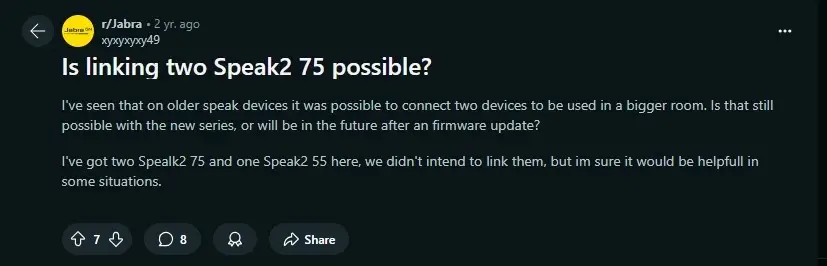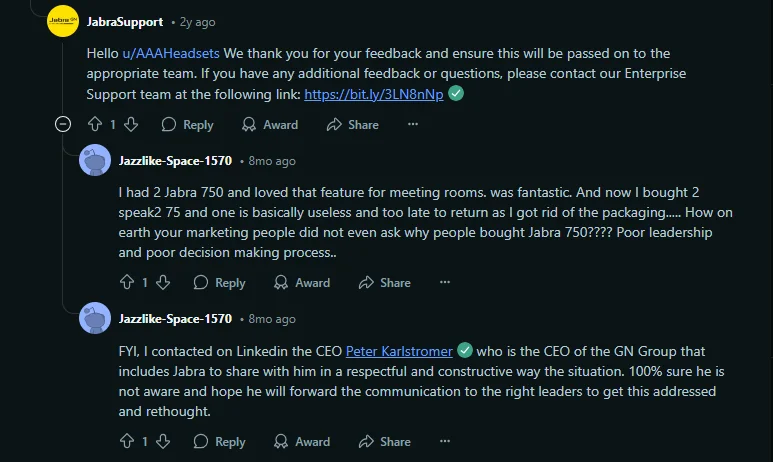Enhance Your Meeting Room Flexibility With Jabra Speak2 75 Linking Feature
The year begins with a bang for Jabra with many much-awaited upgrades and new launches. Following the launch of Perform 75, welcomed heartily, Jabra announces the linking feature update to the flagship speakerphone Speak2 75. The announcement made on January 23rd, 2025, was met with excitement by the Zeal Global team because it addressed a significant inquiry we received: “Can I buy two Speak2 75 speakerphones and link them if needed?”
We are pleased to confirm that you can link two Jabra Speak2 speakers to enjoy immersive and flexible audio.

– Holger Reisinger, SVP for Video and Collaboration Solutions at Jabra
The device is already a bestseller because of its compatibility with platforms like Microsoft Teams, Zoom, and other UC-certified applications. It can be used in both mono and stereo modes. With the new linking upgrade, customers can now experience enhanced audio coverage and use it in medium and large meeting rooms. The update is driven by user feedback as people compared Speak2 75 to the linking feature of Speak 710.
Take a look at the Reddit conversation below:
Expanding Range and Functionality: Key Benefits of the Linking Feature
Expanded Audio Coverage
- For large and medium rooms: By linking two Speak2 75 devices, you can double the audio coverage, thus ensuring crystal-clear sound quality for every participant in the room.
- Best for Hybrid Meeting Rooms: The flexible speakerphone placement option allows for the strategic location, ensuring that all users in the room can hear remote conversations clearly.
Flexibility in Connection
- Permanent Linking: Once you link two Speak2 75 speakerphones, they remain connected even when turned off and on. This will be a revolution in plug-and-play experience.
- Easy to Link: You can place the two devices within a distance of 50 cm from each other, and the devices will recognize each other. To link the two devices, just press the smart button on each device.
Adaptive Audio Modes
- Mono and Dual Signals: The devices can be used on Mono mode during calls for optimal conversation clarity and switched to stereo for media playback for immersive sound quality.
- Auto Switching: The speakerphones automatically switch between mono and stereo modes based on the usage scenario.
Enhanced Usability
- Better Meeting Spaces: IT and facility managers can design a better meeting experience with the flexibility of placing speakerphones across the room to meet specific audio needs.
- With the plug-and-play feature, it is easy to use for non-technical users.
How To Link Two Jabra Speak2 75 Speakerphones?
- Update the Jabra Speak2 75 device using Jabra Direct, Jabra+, or Jabra Xpress.
- Place the two speakerphones at a distance of 50 cm from each other and turn them on.
- The linking light will blink on both devices. Press the smart button on the devices in sequence. The LED ring and voice prompt will confirm when the devices get linked. The smart button also turns to a yellow light when linked.
- Play music to verify the connection.
- The devices will remain linked when turned off and on, provided both the devices are switched on, and they are within the connection distance.
- Press and hold the smart button on one of the devices for 8 seconds to unlink the connection.
Jabra Speak2 75: Beyond Meetings
With its super-wideband audio, the Jabra Speak2 75 offers an advanced full duplex audio experience. Four beamforming noise-canceling microphones and a 65 mm full-range feature make this device suitable for professional and personal use. The Microphone Quality Indicator and Voice Level Normalization features enhance its effectiveness for virtual meetings and hybrid workspaces.
Experience the revolutionary audio capabilities of the Jabra Speak2 75 by booking a free demo with Zeal Global, a trusted supplier of Jabra’s innovative solutions in the UAE.
Connect with us today to transform your meeting spaces!